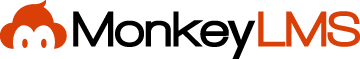User Roles
There are two main Roles in MonkeyLMS: User and Admin.
Admin have full access to all features and permissions in your system. This option should be maintained by only a few trusted people within the system. Admin can see all content regardless of its assigned User Group or Location.
Users are all other people who access the system at any level. The Basic User is one with access only to their own account information. This includes:
Users can only see content that matches their assigned User Group and Location.
Additional Roles
You can create Roles that have some Administrative features but not all. This allows you to have Team Managers who can access their Team’s information, content creators who can create Lessons or Exams but not view individual Users, and admin-adjacent people who might need to add Users but don’t need to change content, and any other combination you can think of.
Creating a Basic Role
The default Role for non-Administrators is called “User”, but you may wish to use a different name. Choose “Create Role”, enter the role name and select “Basic User” then click “Create Role”.
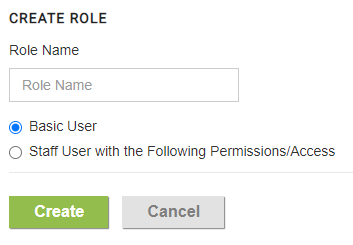
Creating a Staff Role
To have some Users with access to Admin permissions select “Staff User”. After selecting a name for the Role, there are the following options:
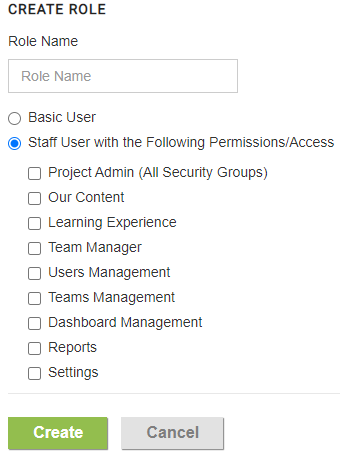
- Project Admin: The User has full access to all Admin permissions below.
- Our Content: The User can edit and create Lesson and quiz content.
- User View Manager: The User can publish Lessons, create Courses, and create Learning Paths
- Team Manager: The User can view any Teams they manage.
- Users Management: The User can add, delete, and edit other Users.
- User Group Restriction: The User can add, delete, and edit Users within the same User Group.
- Location Restriction: The User can add, delete, and edit Users within the same Location.
- Teams Management: The User can view all Teams and edit them.
- Dashboard Management: The User can edit widgets that appear in User Dashboards.
- Reports: The User can view all Reports from all teams.
- Managed Team(s) only: The User can view Reports from any teams they manage.
- Settings: The User can access and change all Settings.
Note: We highly suggest that only trusted members of your organization have any Administrative access, especially for Settings and Users, as these permissions give significant access to User and project data.