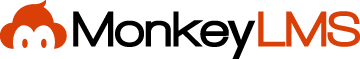Our Content Filters
In Our Content you can set personal filters to view specific sections of your content. By default you’ll see all available content to you. If you create a filter it will only show the content based on your filter. You can always view “All Content”, but filters are specific to users and aren’t shared between users.
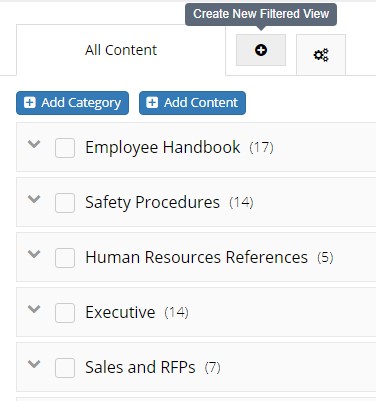
Once you have created a filter, you will need to name it. Then you select the filter options. You can choose Tags, choosing either ‘any’ or ‘all’ of the Tags or Categories selected to show in the filter.
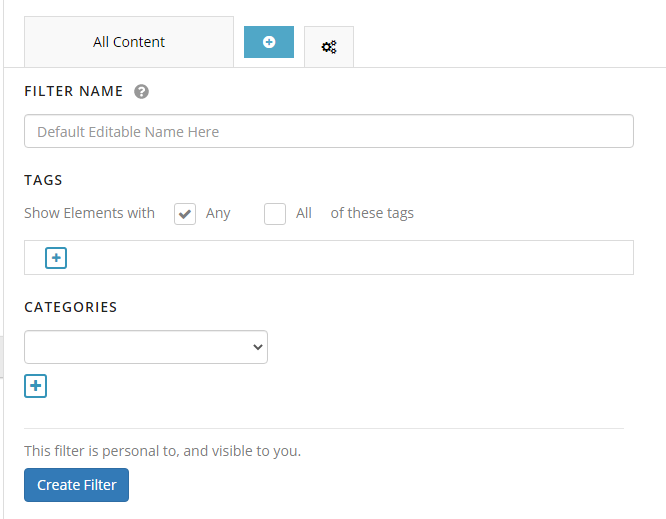
Click the blue plus to add a tag or category. Tags selected can be User Group, Location, or any optional tags you’ve created. Once you’ve created your filter you can switch between filtered tabs and All Content.
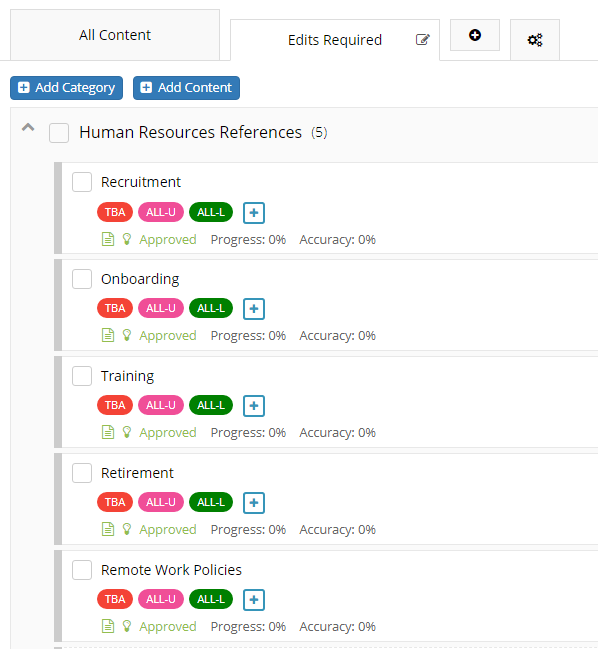
The edit icon on the filter’s tab allows you to change the filter name and specific options chosen. The gear icon next to the new filter tab lets you show or hide filters from view. Note: Filters are only viewable by the person who created them. They are not shared between user accounts.