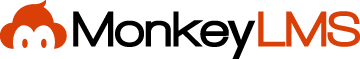Quizzes
Quizzes are how you test your Users on their learning progress through your Lesson content.
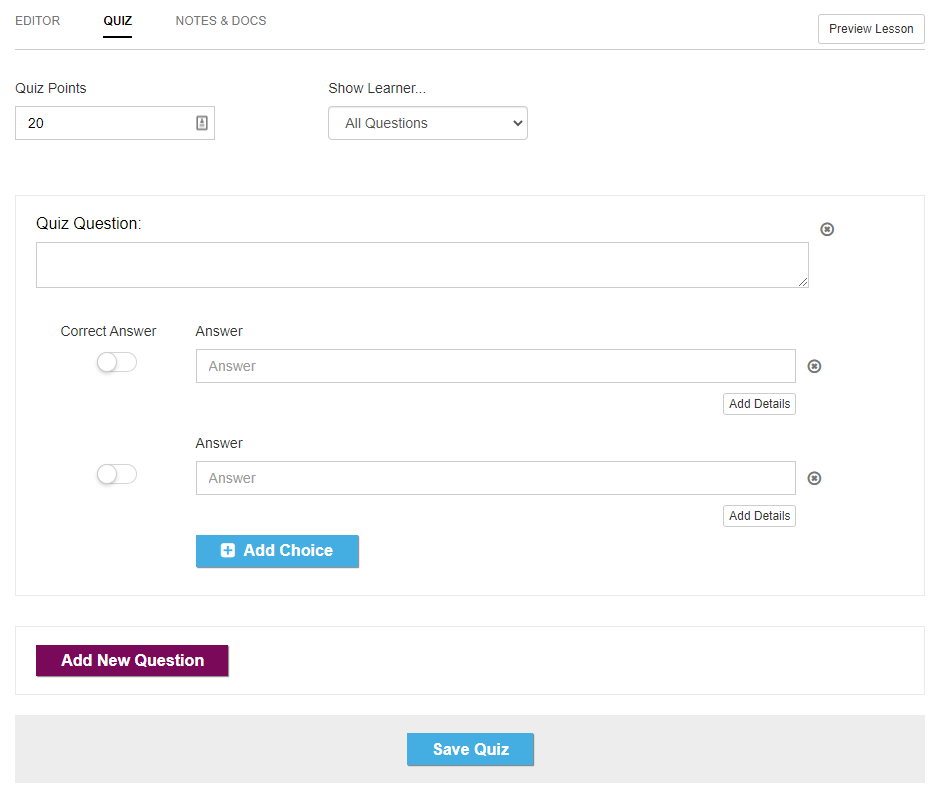
Show Learner… Quizzes can have one question, or several. If you choose to show one question you can still have multiple question options – one can be selected randomly from the questions provided.
Answer Details allow you to provide an explanation on the answer provided. The details appear once the user has chosen their answer.
Add Choice allows you to add more answer options: the default is two options to make it easy for those True/False questions, but you can add as many answer options as you like.
Add New Question adds the option for additional questions. The default is to show Users all questions available. They must answer all questions to submit their quiz, and their points total is based on the number of correct answers. For example, if you have a quiz worth 50 points and has 5 questions, answering 5 out of 5 questions correctly would earn the User 50 points.
If the Show Learner option is set to “1 Random Question” the User will only see one question when they view the Lesson and once they answer it they won’t see additional questions. They receive the full point total for that one question (50 points, using the example above).