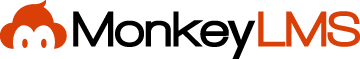How Can We Help?
Progress
The Progress page allows a user to track their progress through the Lessons and Courses available to them.
Lessons and Exams
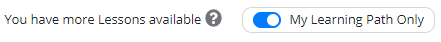
If the User has a Learning Path, they’ll have the option to show their progress through all Learning Path Lessons/Courses versus all available Lessons/Courses.
Users can use the drop down menu to show only incomplete, complete, passed, or failed Lessons/Courses. Only five Lessons/Courses per category appear by default, but the “Show More” and “Show All” buttons allow you to see all Lessons/Courses available.
Category Progress
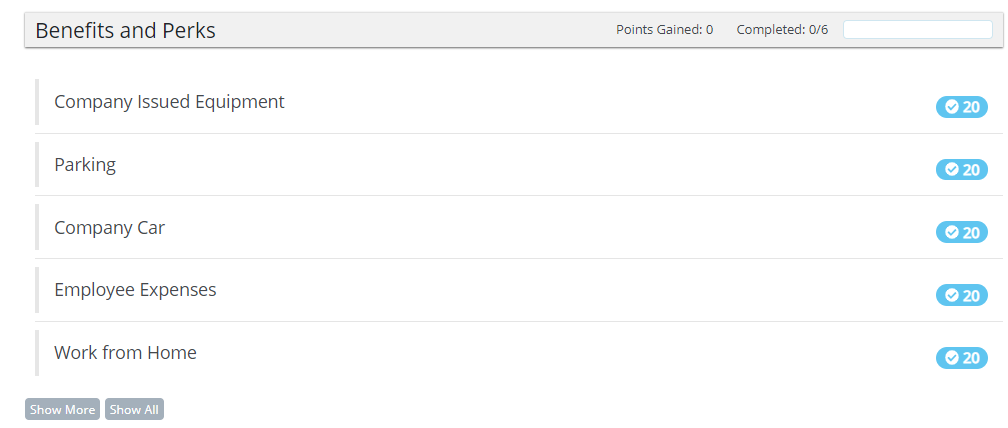
If a Category has more than five Lessons/Courses, the remaining number are hidden. You can select the “Show All” button near the top to show all for all Categories, or “Show All”/”Show More” for individual Categories.