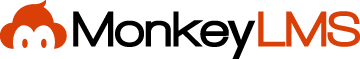Frequently Asked Questions
What payment methods are accepted?
Payments are processed securely through PayPal, which accepts all major credit cards. We at MonkeyLMS will never have your payment information as PayPal processes all transactions.
Will you help us with onboarding?
Of course! We are here to help as needed, and are also happy to have an introductory video call to walk you through any issues you may have. As an additional launch promotion, our team will upload your handbook (up to 100 pages) at no charge, to give you a jump start into the system with your first proprietary content.
What ongoing help and support do we get?
Firstly, we’ve made MonkeyLMS as intuitive as possible and it is loaded with hover-over, in-context Tooltips throughout the platform. Look for the little . You can also contact us anytime for technical help at [email protected] or use our contact form here. Finally you can use our detailed self help guide at monkeylms.com/help… which is also linked directly from Help in the navigation bar inside your MonkeyLMS.
Which browsers will MonkeyLMS work on?
MonkeyLMS will work on all mainstream browsers, including Edge, Firefox, Chrome, and Safari. Always check that your browser is up to date, as outdated versions will have security issues.
Do you have different pricing plans?
We use a minimum base price covering a number of users with Additional User pricing beyond that. We do not use feature-based pricing and all features are always functional for all clients. The number of users you have is the only variable that affects the price you’ll pay.
Can I cancel my plan?
Plans can be canceled at any time with 30 days written notice and final payment of any amounts owing.
Where can I see my MonkeyLMS contract once I’ve joined?
Your contract is visible in the Billing section of System Controls.
Are there minimum and maximum numbers of Users on MonkeyLMS?
There are no limits to users! Because we use per-user pricing, you can have as few or as many users as you like. From 1-2, to thousands! Your first 10 Users are included with the base monthly License fee.
How much content can I put into my MonkeyLMS?
We include 1 GB of space in the standard fee. It would take over 130,000 MS Word pages to reach this soft limit, so don’t be afraid of running out! And if you do, no problem, we’ll get you more for a small incremental cost.
Is my content secure on the MonkeyLMS platform?
MonkeyLMS is a private, password-protected system where you choose the users and the access level they have. The platform is not accessible to the public. We are a cloud-based SaaS platform hosted on servers at Amazon Web Services (AWS) with maximum firewall, virus, phishing and malware protection. In the coming months we expect to be adding 2FA to the system. We don’t share any of your content with anyone. Check out our privacy policy for more information.
Does MonkeyLMS integrate or connect via API with other software?
No it doesn’t. None, zero. We are what we are and we’re obsessed with security. We’re the place where you can safely describe and document your other systems for your Users… but they don’t connect with us… we want to be up-front about that. No seams, no connections, no cracks, no hacks! That said, if you’re new to having any sort of LMS, we believe you’re going to like what you see. Or, if you’re tired of paying hundreds or thousands a month for a complex system-laden features you never use, maybe it’s time to simplify how you do things?
How many Admins can I have on my MonkeyLMS?
There is no limit. We don’t differentiate between admin users and non-admin users for billing purposes – they are all Users. You can have as many admins as you need.
What permissions do MonkeyLMS Admins have?
At MonkeyLMS we want to ensure that the right people have the right access – you can choose what permissions your admin users have by giving them different “Roles”. Some admins may have access to content creation/deployment, others might have access to team and group reports, and some might have full admin access. It’s all customizable by you!